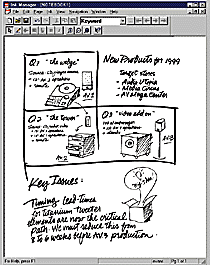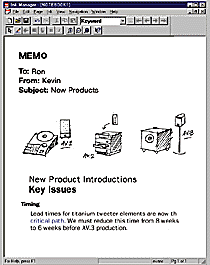Wake Forest University CrossPad Pilot Program - Training
I. Checklist
- Parts included
- CrossPad (with 4 AAA installed)
- pen (with 1 AAAA installed)
- serial cable
- box
- license agreement
- Parts included on some
- ink cartrige 5 x 50+ pages each
- orientation guide (electronic versions available for printout once InkManager
is installed)
- empty notepad
- quick reference card
- accessory guide
- These items are NOT in your box
- use only v1.5 software on WFU Software Installation Menu. Do NOT
use v1.0 or v1.1. Your firmware has been updated
to v1.5 already for Y2K compliant and other bug fixes.
II. Features
- Take notes - text, in lab, sketches etc.
- organize into notebooks with keyword, bookmark etc.
- save graphics for webpages
- some handwriting recognization
III. Limitations
- number the pages
- out of sequence strokes
- not write hard enough
- heavy pen cap (CrossWriter II lighter and more balanced, available in 10
arat Gold and Quick Silver besides Matte Black)
- recognization requires training to be accurate
- doesn't "write" or "sign" directly within Microsoft Word
- no formula/superscript/subscript
- asynchronous (vs synchronious mode e.g. Calligraph on Clio)
- no "eraser"
- not PDA (personal digital assistant), no calendar, email, it is a PDN (portable
digital notepad)
- not multilanguage yet
- not digitizer/tablet - not pressure sensitive
- no export to Illustrator, AutoCAD formats yet. (PS, TIF, JPEG, BMP only
in thumbnail view at this time)
- no color
- no IrDA, USB yet.
- no pen holder
- 2.2 lb, 14" x 9.8" x 0.75" for 8"x11" (vs CrossPad XP 1.5 lb,
11.875"x7.75"x0.875" holds 6"x9" paper )
IV. Demo
Back to pilot program main page